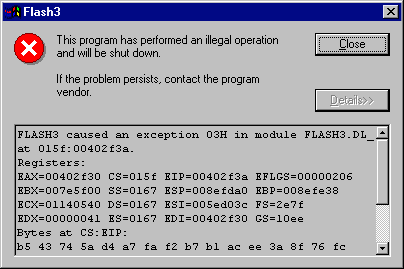
It is always a good thing to inform the user that his system is not capable of running your program. Well, the following message box could well do it for you:
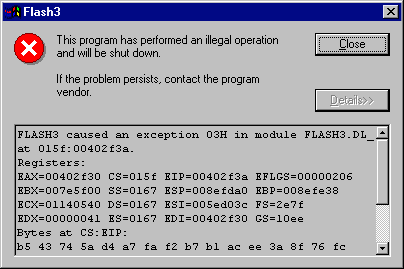 |
Iíve seen programs that simply crashed or rebooted the system just because they havenít done even the basic system tests. Using coprocessor when the computer doesnít have one, using extended CPU instructions (MMX, 3D Now!, KNI) on processors that donít support them is a shame. Shame on you, the programmer. Iíll show you here how to get some information on the system your program is running on so you can inform the user that your program requires a resource the computer is missing. Or even better, if you are skilled enough, silently accommodate to the new conditions (e.g. use different routines) so you wonít require the missing resources.
Win32 API provides a function that will return information on the current computer system. See the provided example on how to use the API.
VOID GetSystemInfo( LPSYSTEM_INFO lpSystemInfo);
However, you can write your own routine to check the type of the CPU. It is provided here and will return:
The routine is expected to run in a Win32 environment that wonít be available on anything less than a 386. It is written in assembly language simply because operations needed to determine CPU type canít be written in C or C++.
static char CPUident[13];
int whatCPU(void) {
_asm {
mov CPUident[12],0 // string describing CPU manufacturer
mov ebx,386 // starting with i386
pushfd
pop eax
mov ecx,eax
mov edx,eax
xor eax,40000h // 386 wonít change EFALGS bit 34
push eax
popfd
pushfd
pop eax
xor eax,ecx
je CPUexit
add ebx,100
mov eax,edx
mov ecx,eax
xor eax,200000h // most 486 wonít change EFALGS bit 37
push eax // (that is, wonít support CPUID)
popfd
pushfd
pop eax
xor eax,ecx
je CPUexit
mov eax,0
/* 586 specific code */
cpuid // obtain CPU stepping from CPUID
mov DWORD PTR [CPUident+0],ebx
mov DWORD PTR [CPUident+4],edx
mov DWORD PTR [CPUident+8],ecx
mov eax,1
cpuid
xor ebx,ebx
mov bl,ah
mov eax,100
mul ebx
add eax,86
mov ebx,eax
CPUexit:
mov eax,ebx
}
/* return eax; */
}
There a 3 major instruction set extensions in IA (Intel Architecture) processors. They are:
If you use and/or require one of these first test for the presence of them. This routine will determine what CPU extensions are available and returns an array of flags in a doubleword value. If bit
int whatCPUExtensions(void) {
__asm {
mov edi,0
pushfd
pop eax
mov edx,eax
xor eax,200000h
push eax
popfd
pushfd
pop eax
and eax,200000h
and edx,200000h
cmp eax,edx
je ExtensionsEnd
mov eax,1
/* 586 specific code */
cpuid
test edx,00800000h // Test bit 23, for MMX existence.
je ExtensionsNoMMX
or edi,1
ExtensionsNoMMX:
test edx, 02000000h // Test bit 25, for Streaming
je ExtensionsNoKNI // SIMD Extensions existence.
or edi,4
ExtensionsNoKNI:
mov eax,080000000h // Test CPUID bit 32, for
cpuid // 3DNow existence.
test eax,eax
jz ExtensionsEnd
mov eax,080000001h
cpuid
test edx,080000000h
je ExtensionsEnd
or edi,2
ExtensionsEnd:
mov eax,edi
}
/* return eax; */
}
Win32 API provides a function that obtains information about the computer system's current usage of both physical and virtual memory. See the provided example on how to use the API.
VOID GlobalMemoryStatus( LPMEMORYSTATUS lpBuffer);
This routine fills in the DirectX version installed into the variable dxVersion. If
dxVersion = 0;
char sVersion[32];
>> Get Registry Value of "SOFTWARE\Microsoft\DirectX\Version" into sVersion <<
if (sVersion[0] != 0) {
char *dot0 = strchr(sVersion,'.');
if (dot0) {
char *dot1 = strchr(dot0+1,'.');
if (dot1) {
char *dot2 = strchr(dot1+1,'.');
if (dot2) {
// 4.05.00.0155
*dot2 = 0;
dxVersion = atol(dot1+1);
dxVersion += atol(dot0+1) << 16;
}
}
}
}
Sayza